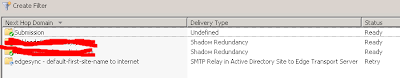Problem
Check your edge connection with the following:
Start-EdgeSynchronization
The output should be like this :
[PS] C:\Windows\system32>Start-EdgeSynchronization
RunspaceId : 780c62ad-b38a-4a2b-9c71-f79a0ab03bcc
Result : Success
Type : Recipients
Name : [Name_Of_Edge_Server]
FailureDetails :
StartUTC : 25/05/2012 10:55:53
EndUTC : 25/05/2012 10:55:53
Added : 0
Deleted : 0
Updated : 0
Scanned : 0
TargetScanned : 0
RunspaceId : 780c62ad-b38a-4a2b-9c71-f79a0ab03bcc
Result : Success
Type : Configuration
Name : [Name_Of_Edge_Server]
FailureDetails :
StartUTC : 25/05/2012 10:55:53
EndUTC : 25/05/2012 10:55:53
Added : 0
Deleted : 0
Updated : 0
Scanned : 0
TargetScanned : 0
If your got Not Connect result, follow these intructions :
Solution :
- Log on to Edge Server.
- Open Exchange Management Shell, and type:
New-EdgeSubscription -FileName "C:\edgesubscription.xml"Enter. - type
Aenter - Copy
subscription.xml, and copy to your CAS server,and open Exhange ManagementConsole->Organization Configuration->Hub Transport->Edge Subscription - Right Click and remove
- click
New Edge Subscriptions. - in active directory site choose
Default-Fist-Site-Nameand press OK - in Column subscription file click browse and choose new
edgesubsciption.xml. - Click New
- Finish.
Thanks.